

Linear metre pricing for materials such as moulding and edging can be used in conjunction with Area pricing for panel material.
The materials used are set in the Catalog/Drawing Materials-Advanced > Bulkhead page. In this tutorial:-
What is included in pricing can be selected on either the :-
Capping can be formatted on the drawing
In this tutorial we will place a 4.7 meter Capping which will include Cornice and Capping (Material = Moulding) and the Bulkhead (Material = Panel) with Height of 172mm which we will need to know to calculate area.
When we know what materials are used we need to set the prices, which reside within the Materials Manager.
First access Manager from either the Pricing > Material/Hardware page or Materials-Advanced > Manager page and click on the Manage button.
Now we need to select the relevant material and price accordingly.
Remember the Capping and Cornice use Moulding, which is priced by linear meter. Select the:-
Now we will price the panel material used for the Bulkhead.
Ensure you have the Carcass ticked and any other required Categories.
To designate the Sell price you need to set the Level Markup percentages.
You can run the Quantities report to see the effect of pricing on Capping.
Result:
Cornice/Crown: Moulding material calculated using Linear Meter pricing i.e. 4.7m x $0.45 = $2.12
Bulkhead: Panel material calculated using Area pricing i.e. (4.7m x 0.172m) = 0.81sqm x $26.52= $21.44
Capping: Moulding material calculated using Linear Meter pricing i.e. 4.7m x $0.45 = $2.12
Reported price is therefore $2.12 + $21.44 + $2.12 = $25.68
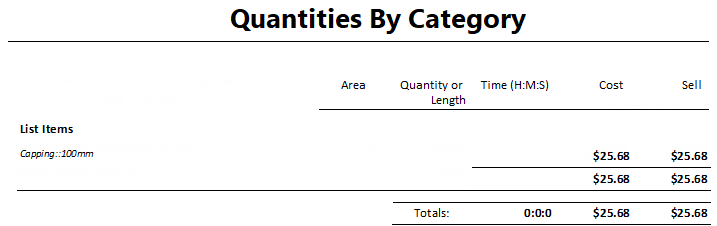
The above report shows only pricing details pertaining to this tutorial.
Rounding during the calculation process can cause amounts to increase by a few cents.
To calculate Sell price set Markup Percentages per category on the Pricing > Pricing/Markups page.